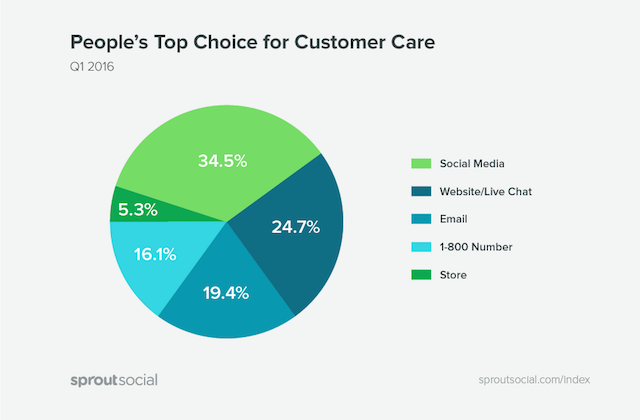How much is your privacy worth?
Do you think you behave differently when you know you're being watched? Web Development Manager Adam Leone discusses the issue of privacy in the ever-growing world of home devices and assistants.
In 2013, Dave Eggers wrote “The Circle” which is the story of Mae Holland and her place as a new employee at The Circle – a technology company aimed at developing new, sophisticated consumer based products.
After being recruited as a customer experience type person – Mae becomes overwhelmed with the facilities available for employees at The Circle, these include gyms, recreational activities, free food and parties… (Any of this sound familiar?)
The Circle is pioneering the SeeChange program, where participants wear a light, portable, camera that records every move and conversation that you make. Politicians are encouraged to wear them in a bid to become more transparent and appeal to voters. “Going transparent” is then coined as a term you use when you decide to enter the SeeChange program.
There’s a lot of toing and froing as to whether this is a good thing or not – this does after all make the world a more truthful place to live in.
I won’t spoil the story of Mae Holland for you – but the main focus is that The Circle has found a way to aggregate and store the moves and conversations of every individual – and then use that information to satisfy their own means. More importantly, they’ve made all of this reasonable and socially acceptable.
The Circle has been made into a film starring Emma Watson and Tom Hanks – and I for one can’t wait to see it!
"participants wear a light, portable, camera that records every move and conversation that you make"
Have you ever watched the Black Mirror episode called The Entire History of You? In this episode, the characters have been given a device called a “grain” which is implanted into their necks. The grain records everything they experience and they can then play back those moments in front of their own eyes, or on a screen. The story follows what impact the grain has both mentally and socially.
Becoming paranoid and less happy is a symptom of constantly going back through those experiences and analysing them. The sad part is, ultimately there’s nothing you can do about those actions except watch them over and over again. These experiences are stored somewhere at your request or approval.
The above may all sound a bit far-fetched, but is it?
It’s almost no secret that smartphones are recording your every move and conversations. We know we’re being tracked via GPS so that the maps app works perfectly. And we all have those moments whereby we look at the adverts on our phone or on a computer and realise “I was talking about that with so and so the other day…”
Google and Amazon have taken living in The Circle and recording the entire history of you one step further by selling their representatives (or assistants) to live in your own home – rent free, you’ll have to pay if you would like one of these.
I am of course talking about the new wave of home devices called Alexa and Google Home.
These devices can manage your temperature, music, shopping lists, other mobile devices – and you can even talk to them and ask questions. These devices are on all the time, so no need to worry about them breaking down or running out of battery. Great!
They are of course recording your private, home based conversations let’s not forget – but that’s OK, because you wouldn’t be doing anything you wouldn’t want anyone else to find out about right? So let’s say goodbye to privacy and rejoice at the age of transparency. How do you feel about that?
I’m not against home devices, but I’m just taking a moment to stop and think about the implications of owning one of these robots.
What is Google and Amazon selling here? What’s in the small print of owning one of these assistants? How much easier will our lives really be?
I can’t say that I’m convinced at this privacy trade off. Surely if Google, Amazon, Facebook and the like want to get hold of our thoughts via conversation – to sell to advertisers, shouldn’t they start paying us?
OK – their services are free to use, but surely this method of infiltrating someone’s private life now tips the balance? If they did pay you for this private information – how much is your privacy worth?
I’d love to know your thoughts, especially if you work for Google or Amazon!
Will anyone buy the revived Nokia 3310?
The world went crazy when the Nokia 3310 revival was announced, but will anyone actually buy it? We asked Sophie, our 25-year-old Account Executive, what she thinks.
In a questionable move to promote their latest smartphone, Nokia announced the revival of everyone’s favourite first mobile: the Nokia 3310. The limelight was instantly on the 3310, leaving any thoughts of their shiny new release in the dust. Does anyone even know what their new phone is called, or the features of it? Nope, not me.
So let’s talk 3310. Originally released in 2000, the phone was a huge hit with mobile users. At the time it was revolutionary – not only could you make calls and send texts remotely, but you could choose from multiple ringtones (and even create your own), play games and… Did I mention make calls and send texts remotely? Admittedly it’s hard to remember what the phone COULD do as opposed to now what it CAN’T do.
"A modern classic reimagined" - Nokia
So why have we come full circle? Looking back, the original 3310 has features I’m envious of even 17 years later.
It was indestructible. You could throw it onto concrete ground and it wouldn’t even crack your beloved personalised cover.
The battery lasted forever (OK, a week). Apart from when taking the phone out of its packaging for the first time, does anyone remember charging their 3310? The battery went on and on and on and on and…
Snake. Before Angry Birds and Candy Crush, there was Snake. The real MVP of the mobile gaming world, it still remains a sought-after classic.
However, there’s a huge, massive, BUT to this story. It’s been 17 years. Technology has moved on. We have moved on. We use phones differently now.
A lot has changed in seventeen years.
The new Nokia 3310 has SO MANY missing features from both modern day smartphones and the classic 3310, it’s almost embarrassing. Here are a few crucial missing features:
There is no internet. Well, with due respect, apparently there is a basic browser that can access basic versions of Facebook and Twitter. I’m not convinced.
There is no Wi-Fi. I’m not sure why you’d even bother to access the limited internet on Wi-Fi, but hey, you don’t have a choice either way.
The camera is rubbish. At 2MP, it’s a long way away from today’s phone cameras. Good luck uploading your rubbish photos to Facebook from your phone.
Snake isn’t Snake. This one I’m almost offended by. One of the main draws of the revived 3310 is that users can play Snake again, but this Snake is completely different. This one moves diagonally, in colour (reminiscent of Snake II), and it just looks wrong. Bad move Nokia.
No WhatsApp. Yep, that’s right. The new Nokia 3310 doesn’t support WhatsApp, the world’s most used messaging service.
The old-style keyboard. You’ll probably never forget how to text on a 3310 and just how fast you were at doing so. But part of the reason we were so good at texting on a 3310 was because everyone used text talk, back in the days when we were charged per character. With today’s intelligent spellcheckers and predictive texting, I think users will get fed up of the old school keyboard fairly quickly.
The battery life isn’t THAT great. Granted, any phone that lasts a whole day with vigorous use is music to my ears, but the classic 3310’s battery could last up to a week. The new 3310 battery is said to last anywhere from 22 hours up to one month (albeit on standby mode – so basically not using your phone at all). Useful.
"Play the legendary Snake" - you're not fooling me Nokia.
So who’s actually going to buy this phone? Here’s my comprehensive list:
- Elderly people
- Festival goers
- Phone detoxers
- People who only want to call and text
- Die-hard Nokia fans
…that’s it. No one else will buy, and more importantly, use this phone. At only £42, I suspect people might buy the revival just for laughs. It’s been called a “dumb phone” for a reason.
A quick “raise your hand” in our office revealed that no one will be swapping their smartphone for a 3310. Sorry Nokia, but I think you’ve gone too far on this nostalgia trip. And give us the original Snake back.
5 things beginner Social Media Managers should know
With 2.3 billion people using social media, it's no surprise that it has become a key pillar of companies' business strategies.
Major brands have dedicated teams looking after their social channels, but what if you don’t have the capacity for a social media team? If you’re about to embark on managing social media accounts, we think you’ll like these tips.
1. Use a dedicated Facebook account.
You’ll thank us for this one. To become an admin of a Facebook page you must link the page to a personal account. This means, day and night, you will receive notifications from business pages linked to your private account. You’ll be bombarded with likes, comments, and analytics from business pages and your personal notifications will become few and far between. So, create a new Facebook account to keep your personal and work accounts separate. If you need to keep on top of things you can still receive notifications, but if you don’t want to receive them out of working hours, you don’t have to. Bliss.
2. Audit, audit, audit.
It’s difficult to measure ROI with social media, but something you can track is the number of followers, reach, likes, comments and shares. Keeping on top of progress is essential for figuring out what sort of campaigns your audience responds to. Audit your channels once a month (always on the same date) to keep track of progress (or lack of). Improvements can always be made, but you need to know what’s working – and not working – beforehand.
A well thought out content plan will keep you and your client on track.
3. Create a content plan.
If you want to ‘do’ social media well, you need to plan. Posting ad-hoc day-by-day isn’t good enough when it comes to successful accounts. Yes, you need to stay current and keep an eye on the day’s news, but preparing a monthly plan is imperative. Outline key social dates as well as key dates for your business (product launches, offers, events). Your plan doesn’t need to be fancy – we use a Google Sheet – but make sure it’s clear, you include all social channels, and you have a way to share this information with other employees or clients. Hootsuite has a free social media plan you can download here.
4. Keep up with the Joneses.
Who are your competitors? What are they doing on social media? What’s the latest feature on Facebook advertising? What are the popular hashtags on Instagram? Don’t get left behind – social platforms release updates and new features all the time, and if you’re not in the know, you’re already lagging. We like to keep up with Mari Smith for Facebook updates, she really knows her stuff.
5. Have clear goals.
This might sound obvious, but it’s easy to get side tracked. Are you using social media to increase footfall in-store? To raise brand awareness online? To encourage conversation and interaction? To sell something? Whatever your goal is, stick to it. There’s not much point in advertising online if customers aren’t coming in-store – why not create an online offer that’s redeemable in-store only? Always keep your main objectives in mind.
What's happening with social media in 2017?
The social media world moves fast.
While it’s pretty much impossible to predict what will happen to social media this year, here are a number of trends you should keep a close eye on in 2017.
1. Paid content continues to soar
It’s extremely difficult for businesses to reach their audience with organic content. The answer to this problem is paid content (adverts), which is fast becoming a dog-eat-dog world as competition rises. Brands are paying more than ever to be seen online. Social media ad spend is estimated to surpass $41 billion in 2017.
2. Social commerce shakes up online purchasing
Customers want products, and they want them now. With 75% of consumers making a purchase because they saw it on social media, it’s no mystery why brands are bending backwards to sell on social media. Instagram’s instant purchase feature (a button under an image) is set to soar, and businesses are creating Instagram-specific pages where all items featured in a photo are listed. Brands are tapping into their follower’s emotions for purchases – 28% of consumers said a brand’s social presence was the biggest reason to try new products or services.
3. Customer service becomes a priority
34.5% of people choose to contact brands through social media for customer care, beating website/live-chat, email and phone methods (see below). Complaining on social media is public – everyone can see complaints – which forces brands to keep customers happy and up their reputation. The positive of this is that if your social media management is good, customers will also see you’re great at responding to issues. If it’s bad, well… You know the drill.
4. Millennials are moving away from Facebook
While Facebook still remains extremely popular, it is actually becoming more popular with non-millennials. 41% of millennials use Facebook every day, but it is their least popular social media platform, preferring YouTube, Instagram and Twitter. For younger millennials, disappearing content platforms are the bee’s knees. The allure of disappearing content is too tempting to ignore, with Snapchat reigning and Instagram following suit with Stories. Make sure you know where your target audience are hanging out online.
5. Live video
We can’t mention social media and 2017 without talking about video. In this case, live videos will dominate in 2017. Nothing is more in-the-moment than live video, and Facebook, Twitter and Instagram already offer brands the opportunity to create live videos. News channel CNN used a Facebook Live video during the inauguration of President Donald Trump, which gained over 4 million viewers.
Shhh! The walls have ears.
2017 is shaping up to be the year of the digital assistant.
Devices featuring voice recognition digital assistants took CES by storm this year. Intelligent, voice activated digital assistants abound. Amazon has Alexa, Microsoft has Cortana, Apple has Siri and Google has… well, Google.
Amazon’s Alexa stole the show as it seems to have gained first mover advantage by not only featuring successfully in the popular Amazon Echo device, but also being the voice recognition system of choice for other companies producing everything from media streaming to fridges.
I think people are just waking up to the possibilities for – and dangers of – this technology.
We were amused by the story of a 6 year old girl using Alexa in her parent’s Amazon Echo to order herself a dolls house. When the news was reported on local TV in San Diego, the words spoken by the newscaster triggered other Amazon Echoes within earshot of tuned-in TVs to perk up and attempt to do the same. Ooops.
The trouble is – that’s how easy it can be to voice activate these digital assistants. They hear their trigger phrase (or think they hear it) and off they go. I’ve often seen my Google phone activate when it thinks it hears me talking about the Google Assistant (normally using the words, “OK Google” as part of a wider conversation on the topic).
"People are just waking up to the possibilities for – and dangers of – this technology."
Should we be concerned about this?
Maybe. You may or may not know that Google already records and retains all your Google activity. This includes keeping an audio transcript of everything you say whenever you activate Google’s digital assistant. Alexa does the same thing. You can review and delete these messages, but they are there.
You can see your Google audio transcripts by visiting https://myactivity.google.com and filtering the content to “Voice & Audio”.
When we tried this, we found that many snippets of conversations had been captured and could be replayed at the touch of a button. This included personal or work related conversations that could have included sensitive material. Try it yourself, it’s a little unnerving.
We’re not discussing anything nefarious here – but why does this make me uneasy? The thing is, these tech firms say they need to capture and retain this content to help fine tune the accuracy of their digital assistants. Maybe…but still.
On that note, whilst Alexa is the star of this year’s CES event, newly arriving Google Home (not yet available in the UK) may yet win the race. The search giant may be a late comer to the personal assistant device party but it’s own Google Assistant should, on paper, have access to a wider range of information than Amazon.
If only it had a more personal name than “Google”. My bet is that it will sooner than we think.
Digital businesses boom in London
London is open.
Facebook, Google and Apple have announced major expansions in London, proving the capital is open to the world’s biggest brands and is the leading city for trade and investment.
Facebook announced they will be doubling their presence in the UK by opening new headquarters in London’s Fitzrovia. The new hub will open in 2017, creating 500 additional jobs including engineers, marketers, project managers and sales staff.
Google, who already has a London HQ, is moving 2,500 staff into brand new digs in King’s Cross. The new 371,000 sq ft building consists of 11 floors and even includes a 90m running track for employees to let off some steam. Rumour has it the tech giant has snapped up a number of nearby properties, suggesting further developments in the future.
Rumour has it Google has snapped up nearby properties for future developments.
Earlier in the year Apple revealed that they will be making Battersea Power Station their new headquarters, spending an eye-watering £9 billion on the project. Apple will be moving 1,400 staff from multiple sites around the capital into their new campus, expected to be open in 2021. Apple will occupy six floors (500,000 sq ft) of the Grade II listed former electricity generator.
London’s position as a global technology hub isn’t showing any signs of slowing down anytime soon.
Up your game with these 9 Instagram hacks
It's tough in the world of Instagram.
With over 500 million active monthly users, it can be difficult to find and interact with your ideal audience. Are you struggling to create content that people like, or failing to gain engagement and followers? Get the most out of Instagram with these nine hacks.
1. Hashtags
Did you know the most popular Instagram hashtag is #love? A sure-fire way of getting more likes, followers and comments is by using hashtags. Use appropriate (repeat: appropriate) hashtags on your posts and you’ll find your engagement rates sky rocket. You’re allowed to use up to 30 tags per post, excluding comments, which means you can comment on your own photos with extra hashtags to reach more people. Do some research about what your competitors are tagging and, if you can think of a use for it, create your own hashtag.
2. Lighting
Instagram is all about photos, and good photos need great lighting. A well-lit, naturally bright photo will always get more likes than a dark photo. It’s a no-brainer. Try to take your photos in a light room (or outdoors), but stay away from harsh sunlight.
3. Angle
Know your flat lays to your FWIS’s. Products, food, clothes and more can benefit from flat lays. Essentially this is taking a birds-eye view photo of your subject laid flat on a surface. Check out @flatlays Instagram account for inspiration. FWIS (From Where I Stand) is another popular Instagram angle, which creates a sense of viewing life through someone else’s eyes. Just make sure you have cool shoes on. Check out @fromwhereistand.
4. Filter
Instagram’s own filters are sufficient for some, but not us. We love Ludwig, Juno and Crema, but sometimes it’s just not enough. Use your phone’s inbuilt photo editing software or our favourite app, VSCO, for more editing options. VSCO has hundreds of free filters to choose from and, better yet, you can upload a VSCO edited image to Instagram and continue to edit in-app. Your editing options are endless, just don’t go OTT. Once you’ve found your favourite filter style, try to stick to it.
Know your flat lays to your FWIS’s.
5. Captions
Keep them short, sweet, informative. Think of it this way: if you’re posting a photo of your dinner, we already know quite a lot about your meal. You might want to tell us what it is, if it was nice, or how to make it. Instagram users scroll through photos quickly, so you don’t have much time to grab their attention. Chuck in an emoji if you’re feeling fancy.
6. Timing
When’s the best time to post on Instagram? Good question. Start with your audience demographic. How old are they? If they’re of working age, posting during working hours should be avoided. Where do they live? Don’t forget about time differences. If your audience is in the UK and USA, posting in the evening (UK time) is a good place to start. When is your audience online? At school, whilst commuting, whilst the kids are at school, in the evening, etc. Think about your audience, combine these answers and you’ll find your perfect time to post on Instagram.
7. Links
Instagram does not like links. No one will copy a link and paste it into their phone’s browser, so don’t bother pasting a link into the caption of your photo. The only way around this is by changing the clickable link in your Instagram bio. If you’re releasing a new product, plugging a blog post, or referring to a recipe, pop the link in the URL section of your bio. Change this link before you post or immediately afterwards – IGers are fast movers.
8. Take advantage of Instagram’s apps
Instagram is not a one-app band. In fact there are three official sub-Instagram apps to enhance your Instagram experience. Boomerang adds fun to your stream by creating short, snappy videos that play on a loop (a bit like Vine, but shorter). Layout answers all your photo mosaic prayers, giving users a number of – you guessed it – layouts to input multiple photos. Hyperlapse creates stabilised time lapse videos that allows you to edit the speed of the video.
9. Engagement
Believe it or not, Instagram isn’t just about cool photos. There are real people behind Instagram accounts, and they like to talk. If someone comments on your post, don’t ignore it. Respond to get the conversation flowing. In the same breath, spend time commenting on other people’s posts, too. You’ll find that this helps to get you noticed as an active and engaging user, which is exactly the kind of user people want to follow. Ka-ching.
That’s it. Whilst nothing happens overnight, if you abide by these nine hacks, you’ll no doubt propel yourself (or your company) through the harsh digital world that is Instagram. Good luck!
Business cards, do we still need them?
A resounding Yes!
OK, we live in a digital networking age where everyone can be found online somewhere – a corporate website, a social media channel, a PR piece, Blog post, whatever. But no matter how digitally advanced we are your business card often remains a potential customer’s first contact with you and your company.
The old saying still stands: you never get a second chance to make a first impression. A business card connects with a new prospect on a personal level, encourages them to find out more about you and what you do. A well-designed, simple, impactful business card does this. Here are some of our most practical tips on creating a distinctive and professional card.
1. Logo and tagline
You may think it’s a ‘no-brainer’ but I can’t tell you how many business cards we’ve come across with either no logo at all or, possibly even worse, a really ill-conceived or blurry or smudgy logo.
And what, precisely, is the purpose of knowing your company is XYZ Solutions if you don’t let me know what solutions you could bring me? Think about a four- to five-word company descriptor, that is clear and precise, and hey presto, you’ve got your tagline.
Your logo and tagline are extensions of your brand, and your business card needs to convey your business to your audience in a powerful and memorable way. Your prospects should be able to identify your brand and instantly recognize it wherever they see it in the future – on your website, your portfolio, your email signature, or your premises.
2. Name and job title
Seems obvious, doesn’t it? It’s likely that business cards have the contact’s name on it. But if they do have a job title, then that doesn’t necessarily tell you what role they perform in the organisation.
Let’s start with the name. My name is Andrew, and it’s always Andrew. It’s never Andy. So many times I’ve been given a card from an Andrew / Katherine / Stephen and I’m immediately told that they go by the name Andy / Kate / Steve. If that’s the case, and you want to make a personal connection with the prospective new customer then put the name you want to be known by on the card. But let’s just stick to real names and avoid at all costs nicknames or buddy names.
When I see a job title on a card I want to know what that person actually does. Quite how much help is it (besides finding out how high they sit in the company’s organogram) to find out this person is a Managing Director or Partner or Director? By the time I’m back at the office I’m not sure what the person’s job was or why I should call them. So, Jane Jones, Partner, ABC Financial doesn’t tell me much. But Jane Jones, Corporate tax expert and Partner, ABC Financial does.
3. Contact Information
OK, we’ve come this far. You’ve met someone interesting. You’ve impressed them with your brand, and it’s clear to them what you do and how you can help them. As they are passed from hand to hand, business cards create a personal connection between you and your contact. Now you need them to get in touch following this meeting.
The contact information is the substance of the business card. You need to make it as easy as possible for people to contact you. But which of all your contact details should you include? The key here is that you want this person to contact YOU. You want to make it easy for them. So it would be counter-productive to send them through a labyrinth of gatekeepers and digital dead-ends. Let them have your direct contact details.
Email addresses such as info@ or office@ are generic and impersonal and frustrating, as are switchboard telephone numbers or voicemail hell.
Lots of business cards these days don’t include a physical address on their business cards. Leave this out if you’re struggling for space. But include it if your business model is local, or related to a geographical area. Often, prospective customers may specifically want to do business with a local firm.
Make sure the card doesn’t look cluttered – space is good! Don’t be tempted to overstuff it with detail as this will not have a positive impact.
A good business card is an extension of your brand, and needs to be memorable and impactful, appealing to all the senses.
4. Social media profiles
You should always include your social media profiles on your business card, as they have now become indispensable if you want to connect and engage with your target market. But you don’t have to use all of them. Your social media profile is important as, with a lot of your potential target audience, if you’re not on social media then you don’t have a public profile.
But don’t overwhelm your audience. Remember what we said above about being clear and easy, and that space is good? You don’t need to list all your social media accounts on your business card. Think strategically about your accounts and only list the few channels where contacts can get an overall impression of your business and the ones you’re most active in.
If your business has several social media accounts then a good tip is to ensure that all the handles on your multiple channels are the same, for example @abcfinancial You could then simply display on your card: social @abcfinancial People these days are knowledgeable enough to know to search the various channels using your handle.
5. Use the back of the card
Always use the back of the business card! This is free advertising space. You’ve managed to get your card in you contact’s hand and one of the first things they’ll do is flip it over. I always do, but maybe that’s because I’m a marketer.
This space is free space to highlight your branding or messaging. Whatever you do, use it wisely and make it memorable. You can use your logo and brand, photos, brand statements, a short company descriptor – anything memorable.
6. Production values
Without naming names, we recently designed a fabulous business card for one of our clients which ticked all the boxes above. When it came to printing the cards, some bright spark within the operation thought they would earn brownie points with the boss by sourcing a much cheaper print quote than we supplied. And the boss went with this cheaper quote. Although the business cards were beautifully and effectively designed, when printed they looked exactly what they were – cheap and nasty and, frankly, an embarrassment to the company.
You’ve come all this way, so don’t fall at the last hurdle. Once your design and content are spot on, push the boat out and produce quality cards that have the required, positive impact with your new contact. Engaging more than one sense at a time – in this case, touch and feel – improves recall, so people will be more likely to remember your business, in a positive way, if you have high production values.
Thicker cards feel more expensive and they make your business seem more professional. You should also consider having a good finish, something like a matt or gloss laminate. There are a wide range of finishes available, so speak to your printer (or a good agency) and do the right thing.
A parting word: A good business card is an extension of your brand, and needs to be memorable and impactful, appealing to all the senses. It should convey, clearly and concisely, the right information about who you are, what you do, and the easiest ways possible of contacting you.
Facebook launches Workplace
Workplace by Facebook is a new way to communicate with your colleagues.
When was the last time you communicated with your friends by email? Ages ago, we bet. Facebook Messenger, WhatsApp, iMessage and FaceTime provide us with a simple way to talk and share images and videos with our friends and family. Workplace by Facebook combines all of these features but is designed for communicating with our colleagues. Instead of using Facebook before and after work, Facebook wants us to use the platform during working hours too.
Here’s how it works: Workplace by Facebook has the same look, feel and features as Facebook. Colleagues can create groups (e.g. “Advertising” or “A/W 2016 Ideas”), invite other colleagues and use the platform to brainstorm, share photos, arrange and hold meetings online, and much more. Think of it as a Facebook page just for your office.
Importantly, and quite rightly so, your personal Facebook and Workplace Facebook pages are completely separate. No more worrying that your latest drunken escapade will be on show to your bosses.
Workplace could replace all emails within your company.
Admittedly, similar services have been around for years. The difference is everyone is familiar with Facebook, making Workplace much easier to navigate and for newbies to hop on the bandwagon seamlessly. It involves very little training, meaning fewer costs for businesses.
We now have an excuse to spend all day on Facebook.
What about security? You’re probably hesitant to discuss business critical, highly sensitive information on a social network, right? The good news is that Facebook is serious about security. Companies control all of their data, meaning you can modify, delete or export your data at any time. You can read more about Workplace by Facebook’s security here.
We expect companies with a large workforce will benefit the most from Workplace. It seems like a great place to collectively brainstorm and communicate, which can be tricky and confusing when you have to factor in 50 members of a team via email.
If you’re still a bit confused about how Workplace by Facebook works, watch this video.
Top 5 website questions we get asked
How much does a website cost? How quickly can a website be built? These are the top 5 website questions we get asked, answered.
1. How much does a website cost?
How long is a piece of string? Our websites are all bespoke. We don’t have packages because every client has different needs. Think of it in terms of buying a car: do you want a run-around to get you from A to B, or do you want a convertible with all the bells and whistles? Sorry to say, this isn’t a one size fits all answer. We have built websites in the region of £2,500 all the way up to £35,000+
2. How long does a website take to build?
Believe it or not, this heavily depends on the client. We have built a website in 48 hours. That said, it can take a lot longer. On average, it takes about 6 weeks, but if you’ve got your copy, content, images and a clear idea of what exactly you want on your website, the process will be a lot smoother. If you don’t have any copy, if you change your mind about the look and feel of the site, or any other odd factors pop up, well… It will take a lot longer. Click here to read the 6 things to consider before creating your website.
3. Can I manage my website myself?
Yes. We specialise in WordPress websites, which is a popular CMS (Content Management System) that gives you, the client, full access to your website. We will train you to use the system before or after launch (you decide) or if you don’t have the time to manage the website yourself, we can do it for you. We’re always on hand to help if you need advice. This freedom allows you to change copy and images and even create pages yourself.
4. How can I stop my website being hacked?
Good question. This is where hosting comes in. Websites don’t simply live on the internet; they have to have a place to sit, or a home, which is what hosting provides. We use a reputable, reliable and extra secure WordPress host called WP Engine, who identifies and prevents attacks before they happen, meaning your website is completely safe in their hands. Think of it like this: your website is your supercar, and hosting is your safe and sound garage, including your burglar alarm, security gates, CCTV and guard dogs all in one. No one’s getting past WP Engine. You don’t have to use our hosting provider, but it’s definitely recommended.
5. Will my website work on a mobile?
Yes. The great thing about WordPress is that all the websites we build are mobile-friendly. This means that you don’t need to create a separate mobile website. Instead, your website will automatically reconfigure itself to fit a mobile without losing its style. Even better, this is the case for any device; tablets, laptops, and mobiles are all covered. Google favours mobile-friendly websites, so your website is more likely to be found by your potential customers.