The 5 most popular Twitter tips
The five most popular Twitter tips in the world? No. The five most popular Twitter tips of all time maybe? Not even. No, ladies and gents, we proudly present the five Twitter tips that are greeted with the loudest "...oooooh!" when we share them with delegates at our business training workshops.
Now, many of you will, of course, be using these already. But many others, like a lot of our workshop attendees it seems, have yet to discover them.
So, here you go:
1. You can manage more than one Twitter account from within the same Twitter mobile app, at the same time
This is something you cannot do within the same browser if using Twitter on your PC. No need to log out and log in again on mobiles! Perfect for businesses who have both a personal and business Twitter account.
The technique to achieve this differs slightly for iPhone and Android. On iPhone, you will find "Add Existing Account" under your Twitter options. On Android, you tap your profile pic and then the downward facing arrow that appears alongside it to reveal "Add Existing Account". Henceforth whenever you wish to tweet as one or the other, simply toggle between the two using the same process.
2. You can be notified every single time a particular user tweets something.
Quite useful for keeping tabs on your favourite client, potential client or, dare I say, celebrity. Twitter itself has recently made this more prominent.
You firstly need to follow the account in question, then visit their profile and tap the icon that shows a bell and a plus sign. This turns on the notification and it can be turned off again just as easily. The account in question does not get notified that you are being notified. Follow me?
3. You can schedule your tweets from within Twitter itself.
Now, you may not think that automating or scheduling your tweets is a good thing and you're probably right if that's all you do. However, it can be very useful for constructing a backbone of content for your Twitter feed that you can then augment with more reactive content and up to date responses.
There is a myriad of third-party tools that allow you to schedule your tweets (we use Hootsuite - love it), but to do so from within Twitter you need to sign up for a Twitter Ads account. This is free and carries no obligation to advertise (they will send you loads of emails encouraging you to do so, however). Once you have a Twitter Ads account, you will have the ability to choose a custom post option to schedule your tweets for the future. Main benefit is, it all happens within the same app.
4. You can set up more than one Twitter account using the same email address (sort of).
You may have discovered that Twitter only lets you associate your email address with a single email account. But if you have a Gmail email account (and if you don't, why on earth not?), then you can modify your email address and use it over and over again for Twitter accounts.
Gmail will ignore a plus sign and single word placed between your username and @ symbol in an email address. However, Twitter sees any such modification as a completely separate email address. So, if your email address is joebloggs@gmail.com (and this address is already registered with a Twitter account), you can create joebloggs+something@gmail.com and Twitter will allow you to use that as a new email address (you can interchange any word you like where I've used the word "something" and to repeat the trick, just use a new word).
The best bit is this. Any emails sent to your modified Gmail email address will still appear in your main Gmail inbox. Happy days.
5. You can make one of your tweets "sticky" by pinning it to the top of your Twitter feed
And there it will stay for all time unless you decide to un-pin it.
Simply select a tweet from your tweet list that you want to pin (tap it). When it opens in its own window, tap the three dots in the top right-hand corner. This will reveal the option to "Pin to your profile". Do this to make the tweet sticky. Undo this to un-pin it. Simple.
Well, there you go. Not the most earth-shattering revelations, but we hope you found at least one of these Twitter tips useful. If you need any more advice on all things social or website, please feel free to get in touch.
How to create an Instagram business profile
Finally, Instagram business accounts have arrived.
The change adds a call-to-action button to your page, displays your sector, and, most importantly, has analytics.
Making the change is simple.
- On your mobile, open Instagram
- Go to the profile you want to change to a business account
- Click on Settings (top right corner)
- Scroll down and click "Switch to Business Account"
- This will prompt you to login to Facebook
- Login to Facebook and allow the app to view your Pages
- Select the page you want linked to the Instagram account
- Confirm the details of your business
Done! Your page will now be a business account.
PLEASE NOTE: Be cautious when choosing an account to make a business account - you can only authorise ONE page on Facebook to be an Instagram business account. This means if you manage more than one Instagram account, only one will be able to be a business account.
Once you've made the change, your page will change slightly. There will be a call-to-action Contact button under your general stats, and you'll be able to explore analytics in the top right-hand corner or on individual posts.
Get snapping!
Nextdoor: Connect with your neighbours
Originally tested in the US, new social media network Nextdoor, aimed at encouraging social interaction between your neighbours, is launching in the UK.
Nextdoor enables you to interact with your neighbours via a mobile app. Neighbours can post about crime alerts, items for sale, required services (babysitter, plumber, etc), parking or building notifications, events, and much more.
Lost your pet? Found a child's toy? Maybe there's an issue with litter on your street? You can discuss this directly with your neighbours on Nextdoor.
Neighbours must verify their address via postcard or phone number, and once verified (and there are more than 10 members in one neighbourhood), the fun begins. The app has proved a great success in the US and has been tested in 500 neighbourhoods in the UK. It is thought that the timely launch of this app will help to rebuild local communities as a result of the Brexit vote.
We have social networks for close friends and family, for places we want to visit, for following celebrities, and for contacting businesses. Why not create a social network for our neighbours? Nextdoor is the ultimate community noticeboard.
The app is new to the UK so you might find that your neighbourhood doesn't have enough members to get started. So tell your family and neighbours that you (might) already talk to about the app to get the ball rolling.
More here: https://nextdoor.com/
We've signed up and below is an example of our neighbourhood.
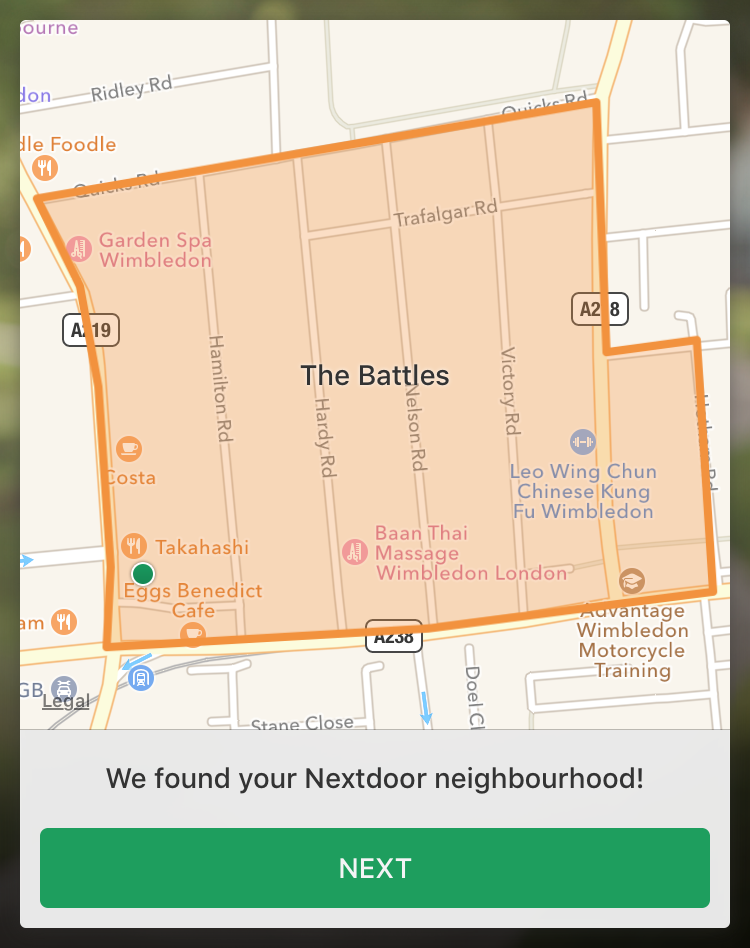
Twitter to relax 140-character limit
Good news coming from Twitter's towers today.
Have you ever sent a tweet with an image, video or GIF and been frustrated that it takes up a chunk of your 140 character limit?
It seems like a lot of users are fed up of the restriction as Twitter announced that it will no longer count photos, videos, GIFs and links from its 140 character limit. The change will give users greater freedom to compose longer messages.
Whilst the news was announced way back in April 2016, the feature is coming into effect very soon, we're told.
Here's what will no longer eat up your character limit:
- @names when replying to a tweet
- Media attachments - photos, GIFs, videos, polls, quote tweets
Another major change is that Twitter will show your "@name" tweets to all followers. Currently, when beginning a tweet with an @name, only the person mentioned will see the tweet in their stream. The workaround for this was for users to use ".@name", which would show the tweet to all followers. Don't worry, if the person mentioned replies, this won't show up on your timeline.
Twitter is staying tight-lipped on the official launch date of these updates, but our guess is that it's sooner rather than later. Watch out for the changes over the next two weeks or so.
UPDATE: The changes are live! They came into effect on the evening of Monday 20th September 2016. Happy longer tweeting.
10 Social Media Sins
Resident web development manager, Adam Leone (and self confessed social media grump) is having a bit of a moan and has come up with ten social media sins. These are just some of the things we experience on a daily basis on Facebook, Twitter and Instagram.
1. Referring to loved ones as "This one" or "These people"
Posting a picture of your friend or loved one, with a description that reads along the lines of "Found this one at the pub".
Ah, yes - only the true 10 or so friends will get what you're talking about. Good job you were so cryptic about your relationship with "this one".
2. Motivational posters, quotes and memes
An image of a sunset, someone walking down an empty road or someone looking longingly into the distance with a quote or caption by someone that we've never heard of.
We all have that one friend on Facebook who feels the need to preach through the use of memes or posters about how we can best live our lives.
3. Detailing your child's every move
It's become a trend now to upload images of ultrasound scans, followed by an image of the little one fresh out of the womb.
Here's something to consider before you next post a picture of your little one. No one cares about your child as much as you do.
4. Adding the word "Life" to hashtags
Uploading pictures of yourself on a beach, on a boat or somewhere else, accompanied with hashtags ending in "life". #YaughtLife #BeachLife #AnnoyedLife.
We get it, your existence on this earth is perfect because you've nestled yourself into whatever niche or fad that best suits your #QuirkyLife.
5. Uploading too many holiday photos
This is a fairly obvious one. Twenty photos is enough - not a 100.
Why is this annoying? Facebook is a place to pick and choose what you want people to see, not every little thing that goes on during your trip away - nobody is really that interested in you. Also, holiday photos just advertise the fact that your house is empty.
6. Duck feet
When someones feet are pointing inward in a photo.
This is meant to make the person look cute or slimmer by increasing the size of the thigh gap. Just stand properly please.
7. Over hashtagging
Using hashtags too much.
#When #You #Use #Too #Many #Hashtags #It #Just #Becomes #Noise #And #Looks #Like #Youre #Shouting!
8. The whinger
People complaining about their lives in a status - feeling tired of this.
People complaining about how they've only had three hours sleep or another arduous day at the office. These people actually serve a purpose by keeping things real on social media, however it's still a blatant cry for attention and shows a lack of perspective.
At least you have access to a phone or computer to upload your moans to the world. Some people in the world don't even have access to running water.
9. Voicing your political opinion
People taking a "higher ground" with their views during referendums or other times of political strife.
Proceed with caution. Know what you're talking about fully before doing this, or even better still, get a job in politics and make a real difference.
10. Speaking in the third person
Adam Leone is actually guilty of #thisone #ThirdPersonLife #SocialMediaGrumbles #SocialMediaSin #Facebook #Twitter #Instagram
A kicker of a social media manager slip-up
Every social media manager's worst nightmare is posting something on the wrong social channel.
With the click of a (wrong) button, a social media manager can unleash any number of posts, tweets, photos or videos to the wrong account for thousands to see. For an inexperienced manager, this is an easy mistake to make. For those of us more experienced, this is only a distant nightmare that we (touch wood) hope will never happen.
Unfortunately, this is exactly what happened to the social media manager in charge of Arsenal's Mesut Ozil and Man City's Ilkay Gundagon's social media channels. A post that was clearly meant to be posted on Gundagon's Twitter page was accidentally posted on rival team player Ozil's page. The link between the two is that both players are German-Turks, which makes it even more likely that this mishap was the working of the same social media manager.
Haha, whoever runs @Guendogan8 twitter, also runs @MesutOzil1088 twitter and just made a big mistake pic.twitter.com/9dji9lzJIs
— Daniel Melia (@danmelia) August 1, 2016
The interesting part of this story is the reaction from fans. Many were disappointed at the realisation that Ozil wasn't personally tweeting himself. Fans felt betrayed and annoyed that the persona they'd come to know and love was actually a random person at the end of a computer. The upside to this is that the social media manager must have been doing a good job to make fans think it was the man himself.
So, what can we learn from this all-mightly slip up? Firstly, take social media with a pinch of salt. It's highly likely that your favourite celebrity is paying for a professional to run their accounts for them. Secondly, remember that for many, social media is all business. Whilst the average Joe might use social media for its primary purpose - communication - celebrities, footballers, brands, bloggers, etc use social media for business purposes, and it can be very lucrative. Last but not least, if you do want someone to run your social media accounts, choose someone with experience and a good track record. I'm sure we know someone...
An unmatched social experience - How the Wimbledon Tennis Championships uses social media
Capturing the attention of over 8.5 million people in 2015 on social media alone (up by 3 million in 2014), there's no doubt social media has a huge part to play when it comes to The Wimbledon Tennis Championships.
To date, Wimbledon has more Facebook, Twitter and Instagram followers than The Australian, French and US Open.
We're lucky enough to be just down the road from the action, and we've whittled down the tactics the All English Lawn Tennis Club (AELTC) uses on social media.
Which social media channels is Wimbledon on?
- Facebook (incl. Japanese) - www.facebook.com/wimbledon
- Twitter - www.twitter.com/wimbledon
- Instagram - www.instagram.com/wimbledon
- Google+ - plus.google.com/+wimbledon
- YouTube - www.youtube.com/c/wimbledon
- Periscope - www.periscope.tv/wimbledon
- Vine - vine.co/u/911632124128407552
- Snapchat (mobile only - username Wimbledon)
- Pinterest - www.pinterest.com/wimbledon
- Weibo (China)
- WeChat (China)
- Line (Japan)
How has Wimbledon used these social media channels?
- Bespoke hashtag emojis for #Wimbledon, #TheQueue, #TheHill, #TheWorld
- Live tweeting exclusive videos and behind-the-scenes photos
- Using Twitter's live video feature, Periscope, to stream live footage in and around the grounds
- Live play statistics
- Original content, video and images
- Linking closely to sponsor's Facebook pages with collaborative non-salesy videos
- Sharing live behind-the-scenes videos
- Building up to the event with #WimbledonAwaits and #Wimblewatch
- Exclusive content, on-court and behind-the-scenes
- Takeovers from celebrities and Wimbledon-related staff
Snapchat
- Live stories (which are only available to view for 24 hours)
- Personalised Snapchat geo-targeted filters
YouTube
- Live @ Wimbledon
- 360-degree drone footage
- Wimbledon Party board
- Wimbledon facts
Most importantly, Wimbledon makes sure to share original, individual content on all platforms. They stay on-brand over all platforms, keeping continuity of fonts, colours, and all other branding to create a seamless experience.
What's so special about Wimbledon tennis compared to other tournaments?
- Media content is king - 34% of all Wimbledon's Twitter posts include either a video or picture, compared to the French Open (25%), US Open (15%) and Australian Open (14%)
- Branding - You can't quite beat the history of Wimbledon. The gravitas, the royal and celebrity attendees, the dress code, and even down to the strawberries & cream and Pimm's! They stay true to their strong brand values and call on their archive footage to create interesting, shareable stories
- Behind the scenes - Fans aren't just given the facts and scores on social media, they're given behind the scenes access. In 2014, Roger Federer gave a tour of the grounds via Periscope (Twitter's live video feature). And who can forget the real-time video of David Beckham catching a tennis ball? The Beckham catch video gained over 10 million views, by the way.
What’s in store for Wimbledon 2016?
The Championships are launching an Apple TV app, where smartphone app users can post their own shareable "Wimbledon Story" (think Snapchat stories) by uploading photos during the tournament, whether at home or in attendance.
Something that's been up the AELTC's sleeve since last year, a powerful computer called Watson will be making an appearance at Wimbledon 2016. To help AELTC keep an eye on all things Wimbledon on social media, Watson analyses vast amounts of text and creates meaning from it. Watson can instantly learn what the hottest topics are and can even respond with relevant articles, posts, tweets, stats and images. The team has already trained Watson to memorise every match statistic since the beginning of Wimbledon - impressive!
How will WTC use social media in the future?
They’re pretty tight-lipped about this, but we have some predictions. The obvious choice would be to stream matches live on social media channels. This would mean tennis fans worldwide could watch a whole match live via Twitter or Facebook Live, pretty incredible, huh?
We know for sure that Wimbledon has been trying to tap into a younger audience for a while now. Whilst the AELTC already use Snapchat, which is used by a majority of 13-24-year-olds, the AELTC doesn’t seem content with the reaction to date. We imagine they'll up their video production game by creating engaging, shareable content that appeals to a younger audience. Video is the way forward.
6 Free tools for small businesses
We round up the six best free tools for small businesses to improve productivity, create content and target audiences.
1. Grammarly
Goodbye typos! Grammarly is a free browser extension and desktop app that scans everything you type, picking up not only typos but grammatical errors, too.
2. Hootsuite
Social media is really important for start-ups, but you can spend all day logging in and out of accounts. Hootsuite combines everything in one easy-to-use platform. If you pay a small fee per month, you can have as many social media accounts connected as you like. The best bit? You can schedule posts from Facebook, Twitter, Google+, Linkedin and Instagram.
3. GIMP
GIMP is free, open-source photo editing software. It functions almost as well as Adobe's Photoshop (and let's be honest, unless you're a professional photo editor, you probably don't need Photoshop), and literally costs nothing. Great for creating content for social media and even logos and branding.
4. Google Analytics
Google Analytics is a free analysis service which measures website activity and performance. Want to know how many visitors your website has? Analytics will tell you, along with SO much more important information. This can help you focus your business on the most popular areas according to your audience's activity.
5. Google Docs, Sheets and Slides
After discovering this, you'll wonder why on earth you still use Microsoft Office. Google has its own version of Word (Docs), Excel (Sheets) and Powerpoint (Slides), which are stored online so you can always access them. Better yet, you can share these documents with colleagues or clients and they can edit the documents at the same time as you.
6. Scoop.it
Creating content for social media, email newsletters and your website can be time-consuming. Not with Scoop.It - sign up for free, input a topic (e.g. "technology"), enter a few keywords and BAM. You'll be faced with a multitude of popular content related to your keywords, ready for you to easily share onto your channels.
PDF email newsletters don't work – here’s why
Create a PDF, attach it to an email, and send it to your entire database. Easy, right? Right. Effective, right? Wrong.
Email marketing is a such a powerful tool, yet so many businesses aren't using it to their advantage.
By sending a PDF attachment to your contacts, you're bypassing the huge potential effective email marketing has to offer. In fact, if you're not careful, you may damage client relationships - not to mention your emails will probably end up in people's junk or spam inboxes.
Here's 5 reasons why PDF email newsletters aren't effective:
1. Spam issues
Using an email server such as Outlook? You could be in for a shock. Every time a reader marks one of your PDF email newsletters as spam, you lose credibility with ISPs (Internet Service Providers). If this happens too frequently, an ISP may well block emails from your domain name, which means your customers won't receive anything from you. What's worse is you won't know a thing until error messages take over your inbox.
2. Corrupted files
Annoyingly, some email servers modify your email as it passes through their system. Whilst not your fault, this can result in a corrupted PDF file, meaning you've just sent your database a PDF that no one can read.
3. Blocked attachments
Your PDF email may make it past an email server, but you're not out of the woods yet. Spam filters in all major email hosting such as Gmail, Hotmail, Yahoo! and Outlook may well block your attachment (the PDF) entirely. Attachment-based email viruses are growing rapidly, so to the likes of Gmail, any attachment is a potential security threat.
4. Missing forwards
Your customers may love the content within your PDF, but what happens when they want to share your email? This is a great and invaluable way to spread the word, but PDF attachments have a tendency to go missing once an email is forwarded.
5. Large databases VS PDFs
You've probably spent time and possibly money creating a database of your customers, clients and potential leads. The thing is, sending out a PDF attachment to hundreds, or even thousands, of emails in one go is a no-no. It's a sure-fire way of telling email servers that you're sending spam, plus, it's likely that the program you use to store your database doesn't get on with email attachments.
OK, maybe PDF email newsletters are a bad idea. So now what do I do?
Simple! HTML email newsletters.
These may sound scary, but there are programs that do all the coding behind the scenes, so you don't have to. By sending email newsletters through these programs, which are secure and email server-friendly, you free yourself from spam issues and are able to track the activity of your email campaign.
It's also a lot easier to manage your database in these programs, most of which automatically remove dud emails.
We use multiple programs and software to create and send email newsletters, but our favourites are MailChimp and Infusionsoft. We are able to design branded email templates to match our clients' business, arrange content and images in a stylish, functional way, and can easily manage multiple databases at a time.
We’re here to help if you need it.
7 Social media marketing fails guaranteed to make you laugh (or cry)
Social media has many benefits for businesses big and small, but sometimes companies get it so wrong. Here are our top 7 social media marketing fails.
1. #SusanAlbumParty
A classic hashtag gone horribly wrong.
Susan Boyle, Britain’s Got Talent 2009 contestant (was it really that long ago?) innocently released an album and was holding an online launch party.
Unfortunately her social media marketing team seemingly overlooked the hashtag, which, when Twitter users typed without the capital letters, spelled Su’s Anal Bum Party. Got anything to tell us, Su?
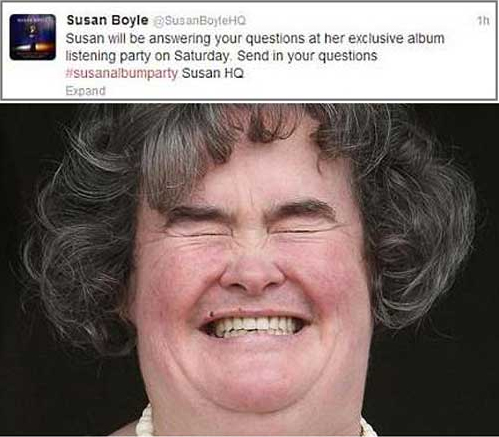
[su_divider top="no" size="1"]
2. Gourmet Burger Kitchen
Here’s a lesson in how to alienate a large group of people (in this case, 4 million vegetarians and vegans) – stick loads of posters up around London and all over social media about how GREAT meat is and how vegetarians and vegans are missing out.
Way to p*ss off 11% of the UK population, GBK!
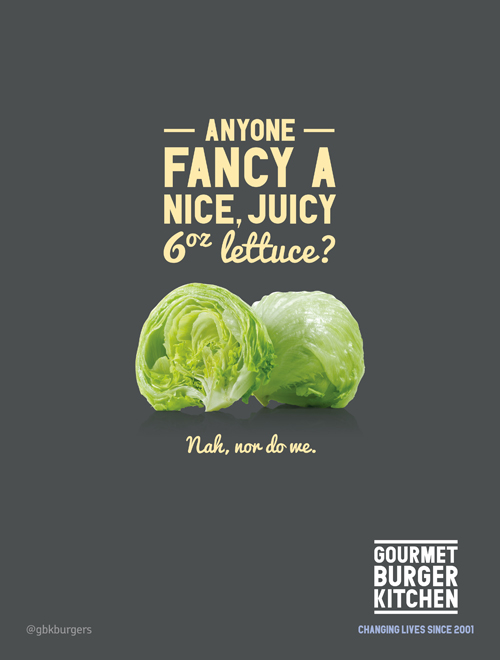
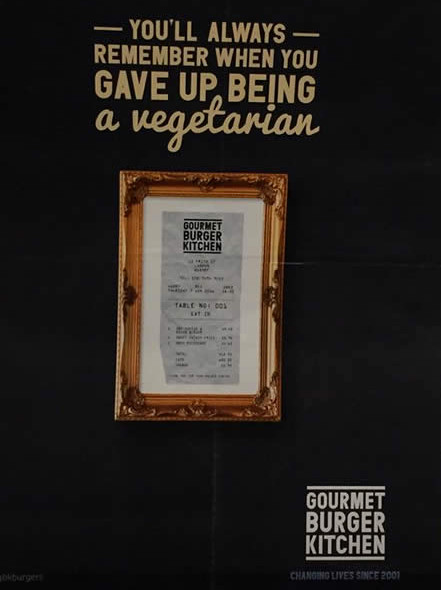

[su_divider top="no" size="1"]
3. Robert Dyas Christmas Advert
Good social media marketing campaigns usually leave customers with a feeling, wanting to take action, or start a conversation. But this? Nope. We STILL don’t know how to react.
Robert Dyas released this advert on Facebook as a present for us all at Christmas 2015. Apparently it’s a parody of American retailer Red House Furniture's commercial.
There's no such thing as bad publicity, right...?
https://youtu.be/_YS2dSa-Ud0
[su_divider top="no" size="1"]
4. Boaty McBoatface
Us Brits are great, aren’t we? When faced with the task of naming a brand new, state-of-the-art, multi-million pound investment polar research ship via online poll, which do we choose? Boaty McBoatface.
The name gained tens of thousands of votes, pushing it to the number one spot in the poll, and creating a massive wave of excitement on Twitter.
I guess the lesson of this marketing fail is… Don’t trust the Internet to name a boat?
NB: T&Cs stated that the Chief Exec got final say, who clearly didn’t think Boaty McBoatface was a good enough name (what?!). So they picked “RSS David Attenborough” – a worthy alternative, we say. But don't worry, Boaty McBoatface lives on via Twitter.
https://twitter.com/DoubleEmMartin/status/711796991903174656
[su_divider top="no" size="1"]
5. #AskSeaWorld
Oh dear. Who’s coming up with these awful ideas?
If you're not in the picture, SeaWorld has had a MAJOR backlash ever since the documentary, Blackfish, exposed the lives of the captured killer whales in their care.
In attempt to rehabilitate their image, they came up with the hashtag #AskSeaWorld to encourage Twitter users to ask questions about their park. Cringe.
https://twitter.com/BringtheFlag/status/581198861533908992
https://twitter.com/Vagabionda1/status/731167868738539520
https://twitter.com/KellisKupcakes/status/581137858666229760
[su_divider top="no" size="1"]
6. Microsoft's AI Twitter Bot
Science is GREAT, but when Microsoft combined science with Twitter, things went a bit wrong. And by a bit, we mean a lot. Car crash, if you will.
Microsoft launched an AI Twitter account, which is basically a robot account that learns what to say via its users through conversation.
Unfortunately for Microsoft, Tay (the AI) turned into a right knob, spewing racist tweets to the world. Safe to say Microsoft swiftly deleted these tweets and put the project on pause. See you later, Tay.
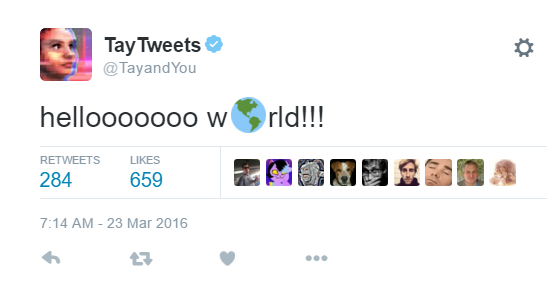


[su_divider top="no" size="1"]
7. South West Trains #SWT20
This is the icing on the marketing fails cake. South West Trains celebrated their 20th anniversary by asking commuters to share their favourite memories with the hashtag #SWT20.
They were asking for it really, weren’t they? Here are our favourite responses.
https://twitter.com/Jamescarragher/status/685074012544851968
https://twitter.com/Woody_woodo/status/685115063162789888
https://twitter.com/ol_king_col/status/685042269901209600
https://twitter.com/easterlauren1/status/685115024222875649











